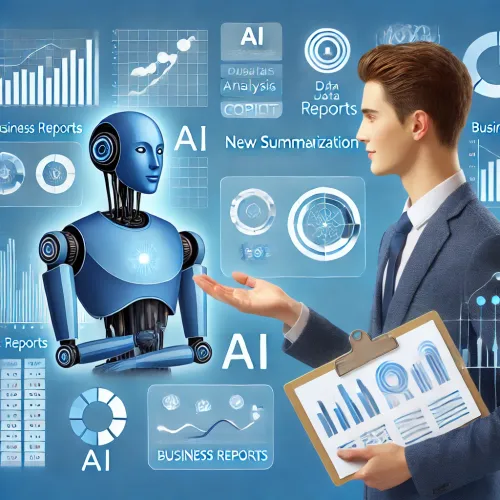Microsoft recently announced an exciting new update for Dynamics 365: the Copilot summary feature. This innovation promises to dramatically change the way companies analyze data and generate reports. In this blog, we dive deep into this new feature and explore how it can help your business operate more efficiently.
What is the Copilot Summary feature? ????
The Copilot summary feature in Microsoft Dynamics 365 uses advanced AI to summarize large amounts of data into concise, understandable reports. This can significantly reduce time-consuming manual analysis and helps users quickly gain insight into important business information.
Summary Function Benefits ????
- Save time: Instead of spending hours digging through data, Copilot quickly generates summaries.
- Better decisions: By providing clear and concise reports, Copilot supports better-informed decisions.
- Increased productivity: Employees can focus on more important tasks instead of data analysis.
- Consistency: Automatically generated summaries ensure uniform reporting.
Key Features ✨
- Automatic Summaries: Copilot can automatically generate summaries of complex data sets.
- Natural Language Processing: Users can ask questions and retrieve reports in natural language.
- Realtime Updates: Always receive the most up-to-date information through continuous data analysis.
- Customizable Reports: Customize summaries to meet specific business needs.
Applications in Practice ????
- Sales and Marketing: Quickly analyze customer data and market trends to create targeted campaigns.
- Finance: Generate financial reports and summaries without errors and with increased speed.
- HR: Better understand employee data and optimize HR processes.
- Project Management: Get clear reports on project progress and resource management.
How to Get Started with Copilot in Dynamics 365 ????.
- Update Dynamics 365: Make sure your Dynamics 365 system is up-to-date with the latest version.
- Activate Copilot: Go to settings and enable the Copilot function.
- Train Copilot: Give Copilot access to your company data so the system can learn and generate accurate summaries.
- Use and Optimize: Start generating summaries and adjust the settings to your preferences.
Conclusion ????
Copilot’s new summarization feature in Microsoft Dynamics 365 is a gamechanger for companies seeking greater efficiency and more informed decisions. By automating time-consuming data analysis, companies can focus on growth and innovation.