
Knowledge base
June 03, 2024
Copilot for Power BI: A New Era in Data Analysis
Today marks a milestone in the world of data analytics with the general availability of Copilot for Power BI. This new feature, powered by advanced AI, is designed to help users analyze their data more effectively and gain insights with less effort. Let’s take a look at what Copilot for PowerBI has to offer and how it can transform your work.
What is Copilot for Power BI? ????
Copilot for PowerBI is an innovative AI assistant that helps you create reports and dashboards using natural language. This tool allows you to perform complex data analysis without in-depth technical knowledge. Here are some of the key features:
- Natural Language Queries: ask questions about your data in simple language and get instant visual answers.
- Automatic Insights: Copilot can automatically identify and present trends and patterns in your data.
- Faster Reporting: Create reports and dashboards faster by simply describing what you need.
Key Benefits of Copilot for Power BI ????
Copilot integration offers numerous benefits that improve data analysis productivity and accuracy:
- Usability: No need for advanced technical knowledge. Anyone in your organization can perform data analysis.
- Time Savings: Reduce the time you spend creating reports and searching for insights.
- Better Insights: Thanks to AI, you get deeper and more accurate insights into your data.
- Collaboration: Improve team collaboration through easily shared reports and dashboards.
How does Copilot for PowerBI work? ????️
Using Copilot is simple and intuitive:
- Data Import: Import your data to Power BI as you normally would.
- Natural Language Questions: Ask questions about your data in natural language, such as “What are this year’s sales trends?”.
- Automatic Visualizations: Copilot automatically generates the most relevant graphs and tables.
- Customize and Share: Customize the generated reports to your specific needs and share them with your team.
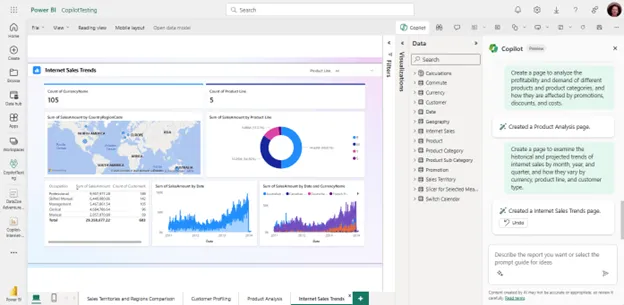
Source: Microsoft
Practical Applications of Copilot for Power BI ????
Copilot for Power BI can be applied in many ways in different industries:
- Financial Analysis: Identify financial trends and make accurate forecasts.
- Marketing Insights: Analyze customer behavior and marketing campaigns.
- Operational Efficiency: Optimize business processes through in-depth data analysis.
- Sales Strategies: Understand sales trends and improve your strategies.
Conclusion ????
The launch of Copilot for Power BI is a game-changer for everyone involved in data analysis. It makes the process not only easier and faster, but also more accessible to everyone, regardless of their technical background. This new tool offers unprecedented opportunities to gain deeper insights and make better decisions based on data.
Be among the first to experience the benefits of Copilot for Power BI and transform the way you work with data!
Want to know more?
