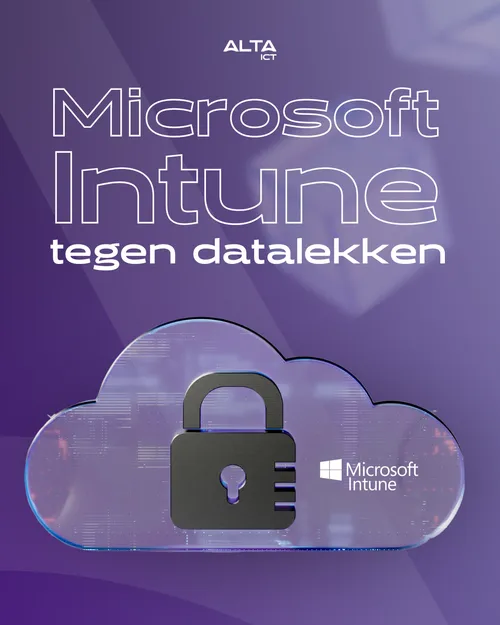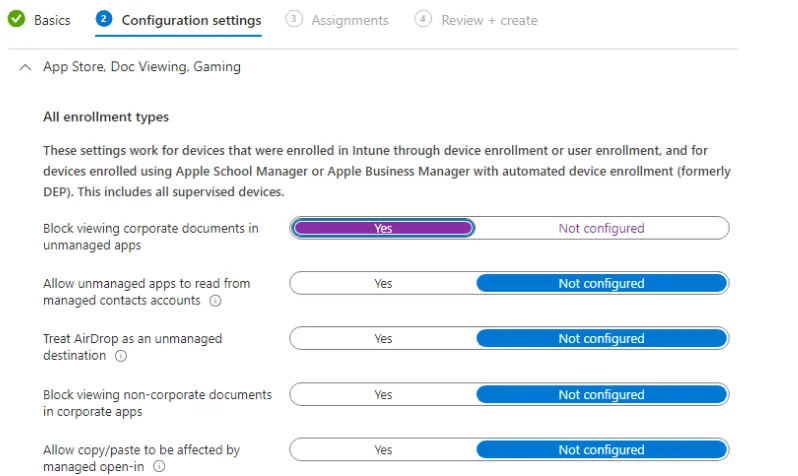It is critical to take the right measures to prevent data breaches within organizations.
One of the most important settings within Microsoft Intune for iOS/iPadOS devices is the option to ensure that “Block Documents in Unmanaged Apps” is set to “Yes. “
In this blog post, we explain why this is so important and the benefits of this security measure.
Why is this setting so important? ????
- Data breach prevention: This setting ensures that documents cannot be viewed, opened or stored in apps that are not managed by the organization.
This is essential to prevent accidental or intentional sharing of company-sensitive information with unmanaged apps or cloud storage services outside the organization’s control.
- Protection against unwanted access: Unmanaged apps may not have the same security measures as those approved and managed by the organization.
By enabling this blocking, you reduce the risk of exposing sensitive data to unauthorized parties or apps that may not meet the organization’s strict security standards.
- Preventing inadvertent storage: It is easy for a user to accidentally save a document to the wrong folder or cloud storage service, possibly in another country with different regulations.
This setting helps prevent such mistakes by ensuring that documents are stored only within the organization’s approved apps and storage solutions.
- Protect against app data scraping: Many apps offer their own data management solutions and may even attempt to collect or analyze data such as document names, metadata, or even attempt to use AI solutions to help users edit documents.
By restricting documents to managed apps, the organization retains control over where and how this data is managed.
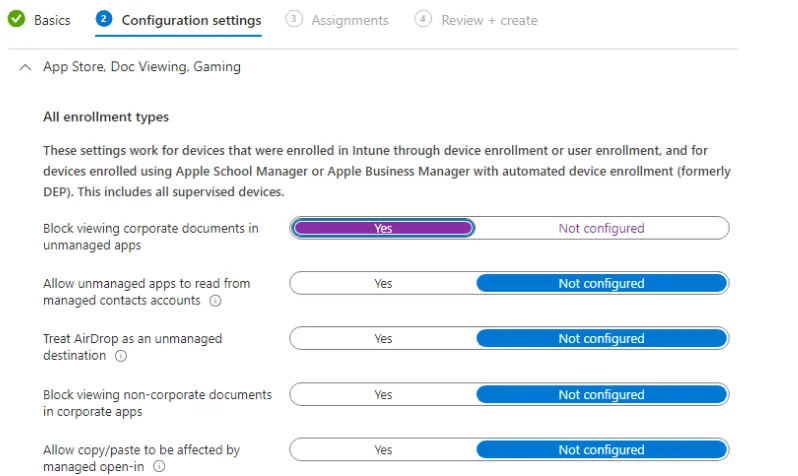
Other benefits of this setting ????️
- Blocking third-party keyboards: This setting also blocks the use of third-party keyboards, which is important for the same reasons.
Third-party keyboards can track what a user types and potentially store or share sensitive information.
Blocking them reduces the chances of confidential information, such as project names or trade secrets, being accidentally shared.
Conclusion ????
Enabling the “Block Documents in Unmanaged Apps” setting in Microsoft Intune is an essential step in protecting corporate data from unwanted access and data breaches.
While some users may find it frustrating that they cannot use their favorite personal apps, protecting corporate data outweighs convenience.
Make sure this setting is always set to “Yes” to ensure the security of your corporate data.
At ALTA-ICT, we are happy to help you set up this and other security settings correctly.
From our Premium Modern Workspace packages, we set up Microsoft Intune with the correct settings so that your organization is fully compliant and your data is optimally protected. Contact us to take your corporate security to the next level and ensure a secure and modern workplace. ????