
Knowledge base
May 29, 2023
Bing becomes the built-in search engine for ChatGPT
Microsoft made a series of announcements May 24 at Build 2023, one of which is the integration of Bing as the built-in search data provider for ChatGPT.
For those loyal to Google or regular users of ChatGPT, Bing may not be their favorite search engine. However, this integration brings a significant improvement to ChatGPT in the form of responses informed by post-2021 data. This has been a significant drawback of the standard ChatGPT, especially in today’s fast-changing world with developments in technology, politics and almost every other area of knowledge.
Bing AI will be rolled out to ChatGPT Plus subscribers starting May 24 and will soon be available to free users via a plug-in that brings Bing to ChatGPT, Microsoft said.
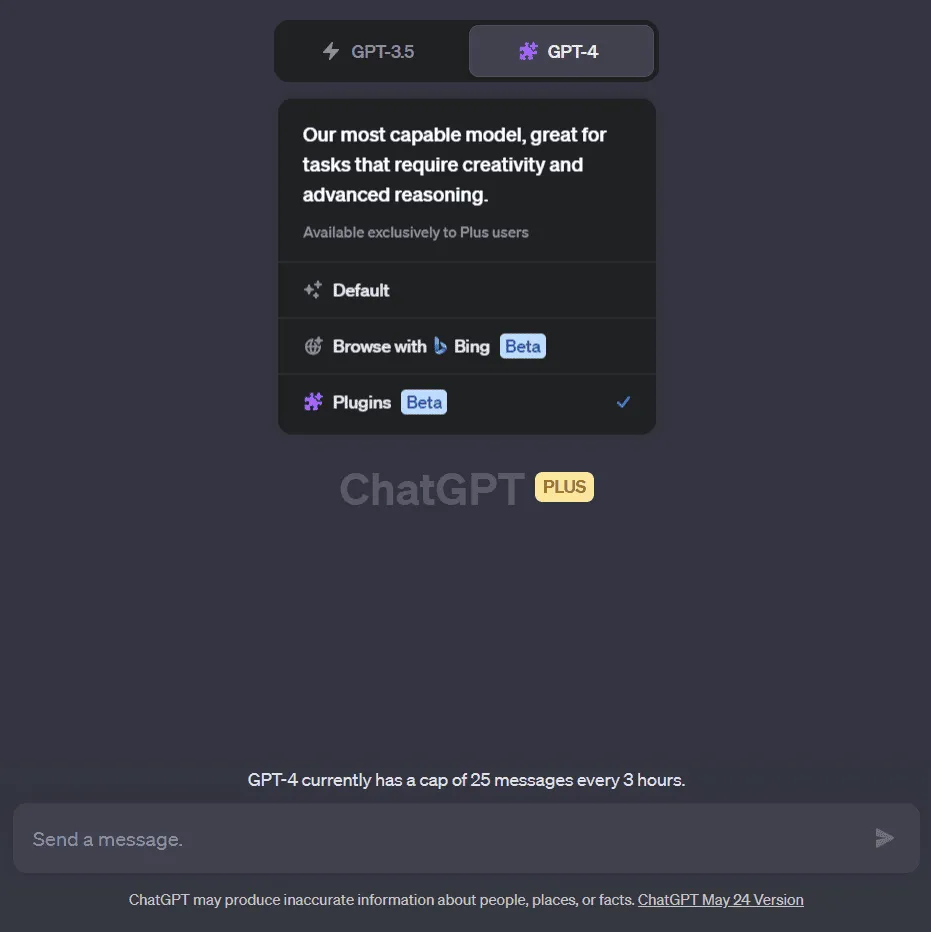
ChatGPT is built on Azure
At Build, programming guru Scott Guthrie, Microsoft’s EVP for Cloud and AI, reminded developers that ChatGPT is developed and hosted on Azure, Microsoft’s cloud Developer platform. And there are good reasons for that. Microsoft’s development tools contribute to the effectiveness of AI coding, with helpers such as GitHub Copilot and more similar tools coming to Visual Studio. These, ironically, will only get better thanks to ChatGPT.
Azure may not have as much name recognition as Amazon’s AWS or Google Cloud, but it can boast even more unique features not found in the others. Guthrie noted that Azure is the only major cloud infrastructure that supports two Nvidia technologies, both intended to accelerate AI calculations. The first is Nvidia Hopper, a class of 80-million-transistor, 4nm GPUs designed to accelerate AI workloads. The other is InfiniBand Quantum-2 400Gbps networks.
When the collaboration began last fall, Guthrie was quoted as saying, “Our partnership with Nvidia unlocks the world’s most scalable supercomputing platform, delivering state-of-the-art AI capabilities for any business on Microsoft Azure.”

Guthrie described how Azure data centers are legion and global, noting that despite all this massive computing activity, the company is still committed to its goal of becoming carbon negative by 2030 and ultimately reversing all of the company’s carbon emissions since its founding in 1975. I would note that that goal certainly does not include all PCs in the world running Microsoft software.
The Industrial Metaverse
The metaverse has fallen out of favor in the tech world lately, so I was surprised to see it make an appearance in the Build keynote. Another collaboration between Nvidia and Microsoft Azure
resulted in Nvidia Omniverse, essentially a metaverse for production. Guthrie showed it in use in a BMW “virtual factory.” The system uses digital twins, representations of real objects that can take advantage of Internet of Things technology (a term that has lost much of its buzzworthiness).
Build once, run on a Copilot or ChatGPT
Azure AI Studio is a newly announced tool that will enable developers to “ground” conversational AI models in their own data. This means that the chatbot’s responses will be relevant to the developer’s data. The new tool works with Azure OpenAI Service and ChatGPT and GPT-4 models. A demo during Guthrie’s Build keynote gave the example of the AI knowing what’s in a customer’s shopping basket to suggest related purchases. But it could also be used for medical, legal or other specialized bases.
Developers can build plugins using the same Azure code regardless of whether they deploy it to Microsoft 365 Copilot or ChatGPT. The company said more than 50 Copilot plugins are already available, with examples developed by OpenTable and Wolfram Alpha. Microsoft will also have Expedia, Instacart, Kayak, Klarna, Redfin and Zillow.
Experimental new features
If you are a ChatGPTPlus user, enjoy early access to experimental new features, which may change during development. Microsoft has made these features accessible through a new beta panel in your settings.
Once the beta panel is available to you, you can try out two new features:
Web browsing: Try a new version of ChatGPT that knows when and how to browse the Internet to answer questions about recent topics and events.
Plugins: Try a new version of ChatGPT that knows when and how to use third-party plugins you enable.
Sign up for Experimental new features
Until now, users can only access ChatGPT Plugins by signing up and waiting for access.
To use third-party plugins, follow these instructions:
1. Go to https://chat.openai.com/
2. Select “Plugins” from the model switch
3. In the “Plugins” dropdown menu, click on “Plugin Store” to install and enable new plugins
To enable beta features:
1. Click on “Profile & Settings.
2. Select “Beta Features.
3. Enable the features you want to try out

Want to know more?

Related
blogs
Tech Updates: Microsoft 365, Azure, Cybersecurity & AI – Weekly in Your Mailbox.









