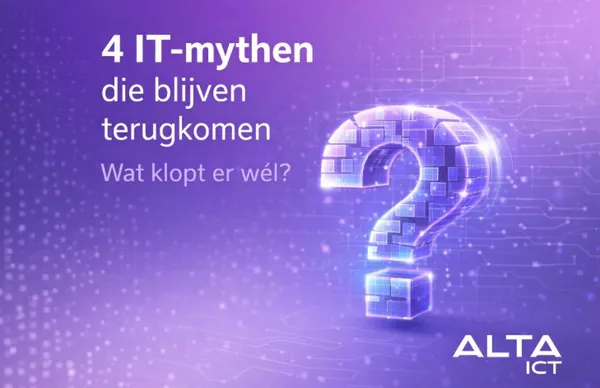Knowledge base
February 02, 2024
An In-Depth Look at Microsoft Copilot for Microsoft 365
At a time when integrating artificial intelligence into our everyday tools is becoming more commonplace, Microsoft Copilot for Microsoft 365 stands out as a revolutionary addition to our work arsenal. But how exactly does this sophisticated tool work? Let’s dive into how Microsoft Copilot works and how it can transform our interaction with applications such as Word and PowerPoint.
Step 1: User Input
It all starts when you, the user, enter an assignment or question into an application such as Word or PowerPoint. This input can range from a simple question to a complex request to generate or analyze content.
Step 2: Preprocessing and Grounding
Copilot doesn’t just start working with the raw input. Instead, the input undergoes a pre-processing process known as grounding. This process refines your assignment to improve specificity so that the answers you receive are not only relevant, but actionable and tailored to your specific task. This step can include text from input files or other content discovered by Copilot. Importantly, Copilot can only access data to which you already have access, as determined by existing role-based access controls within Microsoft 365.
Step 3: Processing by the LLM
Then Copilot sends your refined assignment to a Large Language Model (LLM) for processing. This is where the magic happens; the LLM analyzes your request and generates a response tailored to your needs.
Step 4: Post-processing
The LLM’s response is not yet ready for delivery. Copilot is undergoing a post-processing phase, making additional “grounding” calls to Microsoft Graph, in addition to checks for responsible AI, security, compliance and privacy. Command generation may also occur, depending on the nature of your request.
Step 5: Response to the User
Finally, the processed and refined response is delivered back to the application, where you get a chance to review and rate it. This allows you to customize or further refine the output to your needs.
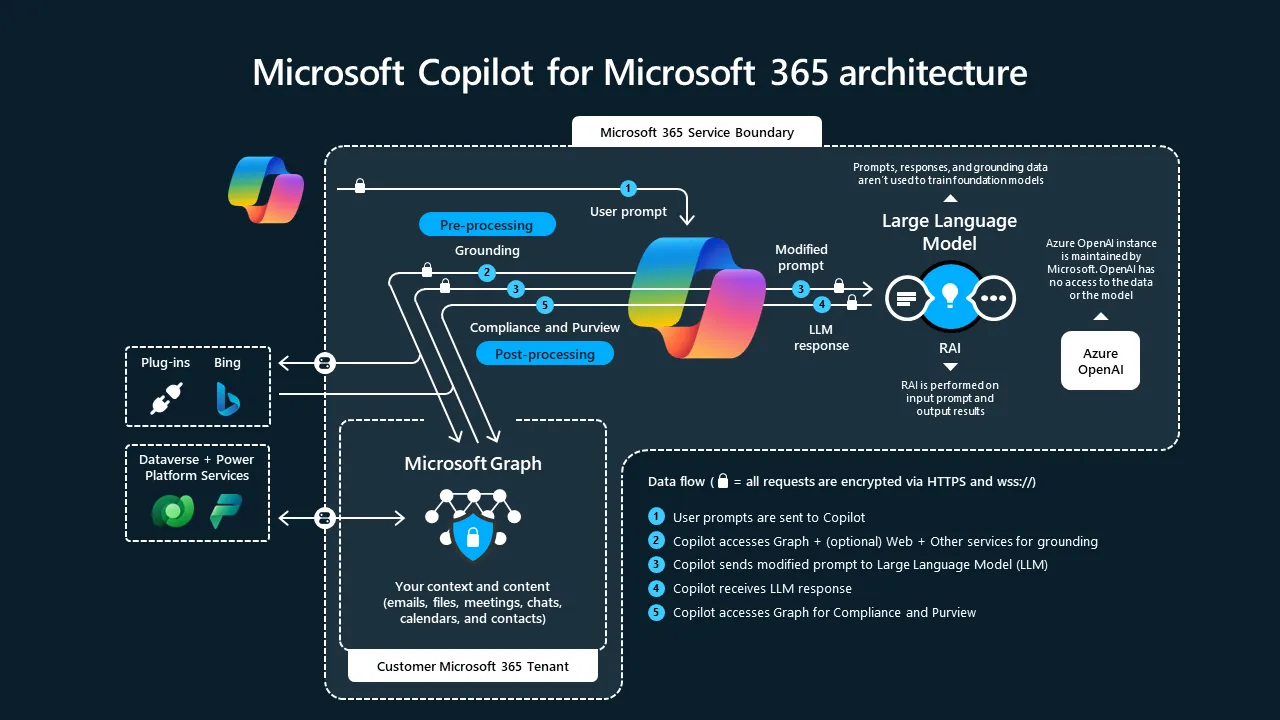
Continuous Iteration for Relevant Results
What really sets Microsoft Copilot for Microsoft 365 apart is the ability to iteratively process and orchestrate these advanced services. The result? Outcomes that are not only relevant, but contextually based on your organization’s data. This provides seamless integration and a personalized experience that can fundamentally change the way we work.
Want to know more?

Related
Blogs
Tech Updates: Microsoft 365, Azure, Cybersecurity & AI – Weekly in Your Mailbox.