
Knowledge base
March 05, 2024
All about the Temporary Access Pass (TAP) in Microsoft Entra!
Have you ever been in the situation where your password let you down? Or perhaps had new employees on board who needed to get started immediately but did not yet have access? Welcome to the wonderful world of Temporary Access Pass (TAP) in Microsoft Entra! ????️
What is a TAP? ????
In essence, TAP is a temporary solution that serves as a lifesaver. Imagine an access card that lets you open the door without having to carry all your keys. Super convenient, right?
Why is TAP so useful? ????
- Simple setup: With a few clicks, arrange access for new or existing employees who have lost their passwords.
- Flexible security: You decide how long the pass is valid and how often it can be used.
- Instant access: Perfect for when someone needs to get started quickly without the hassle of password reset or setup.
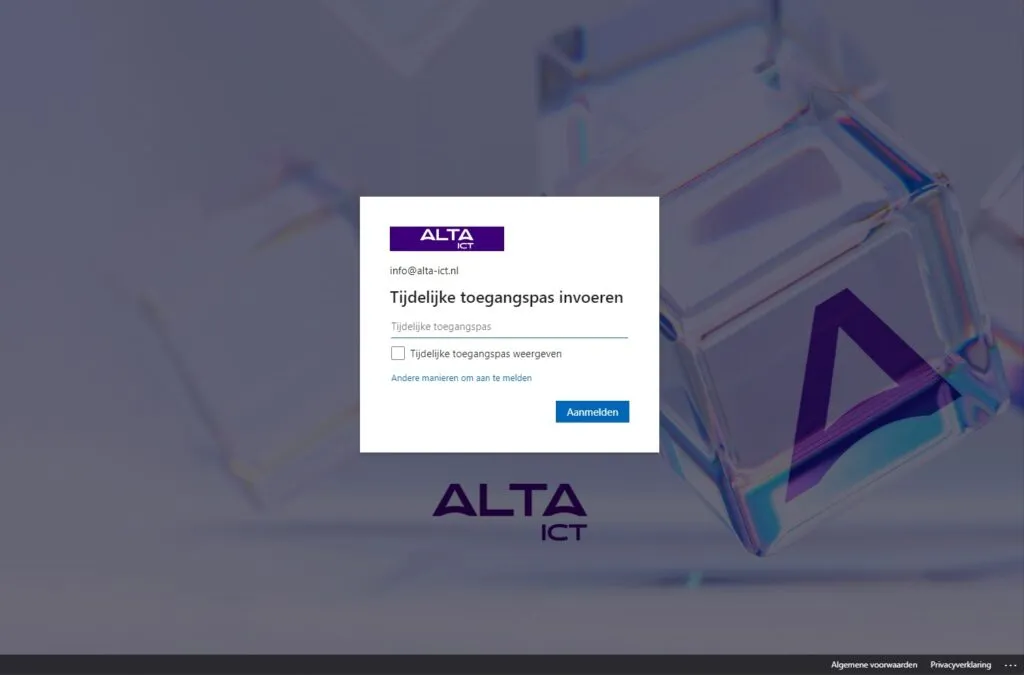
How do you set a TAP? ????️
- Visit your Microsoft Entra management center: Start by logging into your Microsoft Entra management environment.
- Choose a lucky recipient: Select the user(s) to receive the TAP.
- Customize creation: Follow the steps to create a TAP, setting its lifetime and the number of times it can be used.
Tips for a smooth TAP experience ????
- Short but sweet: Set the TAP for the shortest duration needed.
- Be exclusive: Limit the use of the TAP to the absolutely necessary number of attempts.
- Security dance: Make sure your TAP combination doesn’t do a dance on the Internet. Keep it safe and private!
In conclusion
The Temporary Access Pass is your secret weapon in the world of Microsoft Entra. Whether you are a veteran in IT or just taking your first steps, this feature is a game-changer for anyone who values security, efficiency and a touch of magic in their digital environment. ????✨
Want to know more?
