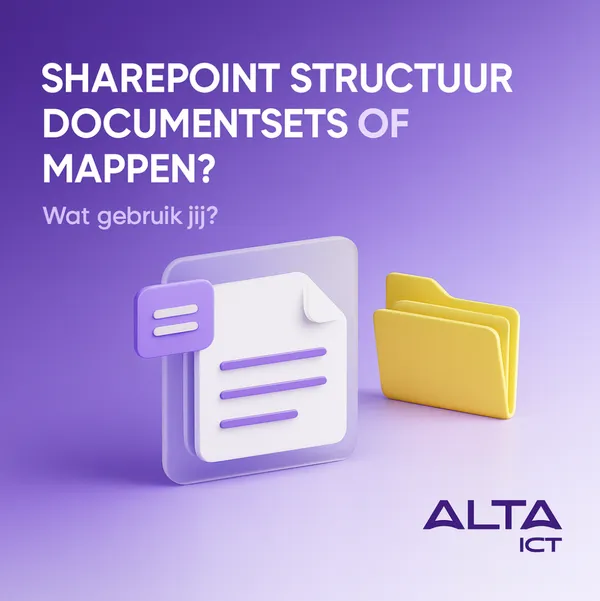Knowledge base
October 22, 2020
A new file sharing experience is now being introduced in Microsoft Teams.
Microsoft Teams now has a new file-sharing experience that is currently available in OneDrive, Outlook, and Office. According to the Microsoft 365 Admin Center, the feature is now being rolled out and should be widely available by the end of November.
As a reminder, the new file sharing experience was initially announced in July 2020. The company began rolling out this feature in August before pausing to make some additional code changes. With the new file sharing experience, Microsoft Teams now allows users to create different sharing links while creating a private chat or starting a channel conversation.
The link allows users to specify who has access to the file and configure the appropriate permission (edit or read-only) directly in the chat box. When users share a file from Teams, they have the ability to create a shareable link that gives access to one of the following audiences; Everyone, people in their organization, people with existing access or specific people, including those in a 1: 1 chat, group chat or channels.
When the chat participant uploads a file, it is automatically stored in the Teams chat files folder in their OneDrive for Business account. To be clear, all chat participants can access the newly uploaded file only. The sender must manually add people to the permissions list that later join the chat.
This change is part of Microsoft’s efforts to better streamline the team file sharing process. In other words, Office 365 now provides a consistent file-sharing experience across all of its major apps. Keep in mind that if external sharing is turned off in SharePoint, it also automatically turns off in Microsoft Teams.
Source: unmsft
Want to know more?
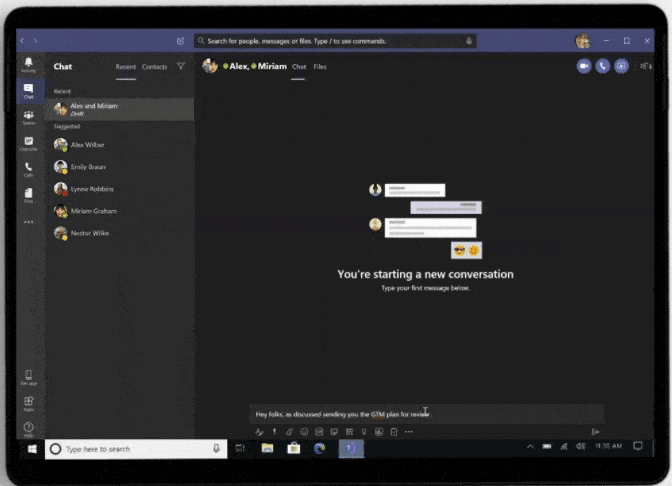
Related
blogs
Tech Updates: Microsoft 365, Azure, Cybersecurity & AI – Weekly in Your Mailbox.